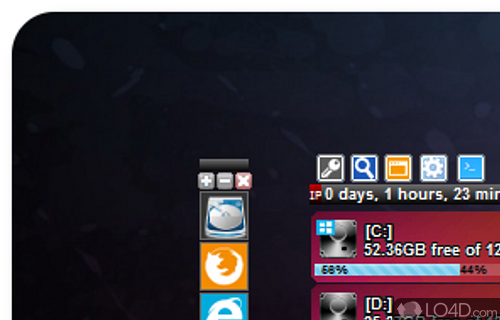
DriveInfo 5.0 is a freeware hard drive app and developed by soft.thir13en for Windows.
The download has been tested by an editor here on a PC and a list of features has been compiled; see below.
Displays drive-related information and others on your desktop
DriveInfo is a handy application that will make it possible for anyone to view drive related data as well as some system information right onto their desktop.
The program also offers a couple of power actions like resetting the computer or turning off the system with one click. DriveInfo also features some extra functions like opening specific files, folders and URL addresses, screen capturing and more.
Features of DriveInfo
- Data Shredding: Securely erase data to protect privacy.
- Disk Defragmentation: Optimize drive performance.
- Drive Benchmarking: Measure read and write performance of drives.
- Drive Comparisons: Compare drives to view differences.
- Drive Wiping: Wipe drive contents to clear space.
- File System Support: Supports NTFS, FAT32 and more.
- HDD Cloning: Clone drives for easy backup and transfer.
- Hard Drive Health: Monitor health of internal and external drives.
- Logging: Track and log drive health.
- Network Drive Support: Manage network drives.
- Partition Management: Create, delete, format, resize, hide and unhide partitions.
- SMART monitoring: Track and analyze critical parameters.
- Scheduling: Set up regular drive health checks.
- System Information: View system information such as processor, RAM and OS.
- Temperature Monitoring: Track drive temperature to detect overheating.
Compatibility and License
Is DriveInfo free?
DriveInfo is provided under a freeware license on Windows from drive utilities with no restrictions on usage. Download and installation of this PC software is free and 5.0.1 is the latest version last time we checked.
What version of Windows can DriveInfo run on?
DriveInfo can be used on a computer running Windows 11 or Windows 10. It runs on both 32-bit and 64-bit systems with no dedicated 64-bit download provided.
Filed under:
